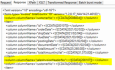Hi,
We have two doubts about the Integration Customer Center:
- We are using the Integration Customer Center to get Open Orders and Invoices from BC. For both cases, orders are being sorted from oldest to newest. How can we sort them to show the newest ones first? I can't find any option related to the sort order on DW.
- The other question is - how can we add new fields to the GetList response? We have tried to use the events GetListOnBeforeAddInvoice and GetListOnAfterAddInvoice, but the values come before or after the item tag (please see image attached).
BR,
Ricardo P.