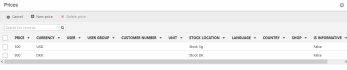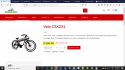Hi all,
I have one site with two different languages, one is Singapore and another one is Denmark.
I would like to configure different stock location and price on the same product.
So, I created 2 different stock location which are called Stock Sg and Stock Dk.
After that, I configured the stock location in the website setting respectively as per following.
Singapore site website setting > Ecommerce (@ribbon) > Stock location = Stock Sg.
Danish site website setting > Ecommerce (@ribbon) > Stock location = Stock Dk.
Then I configure the price matrix as per attached image, kindly check it.
My product doesn't have UOM so I think no need to configure the Stock matrix.
When I check the frontend, only the price [product in Stock Sg] is correctly displayed on SG site.
On Dk site, price is not shown as per configuration.
Could you please someone advises me what did I miss out?
Thanks.
Best Regards,
May Thaw.