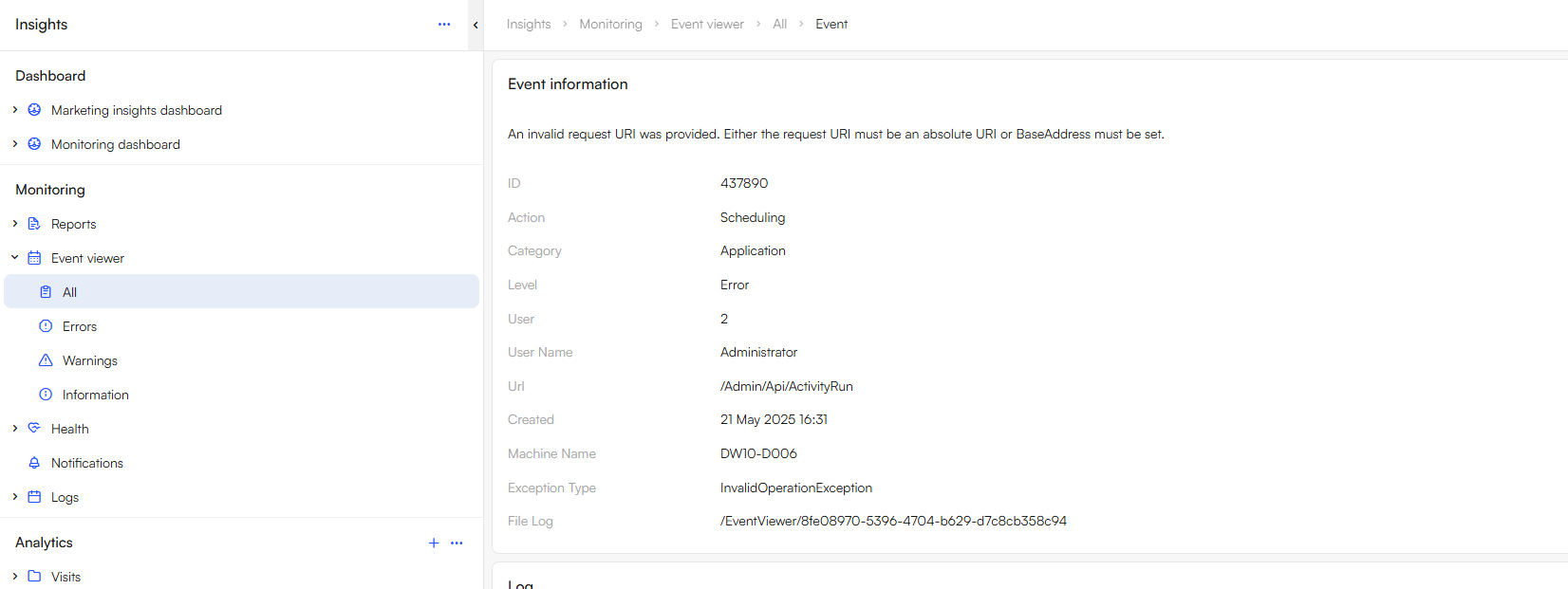Hi,
When I copy a job from DW9 to 10 I get the error below. Creating a new job in 10 from the backend doesn't return any error.
How can I update the 9-files to be compatible with 10?
ERROR:
2025-05-21 16:31:44.6211: An invalid request URI was provided. Either the request URI must be an absolute URI or BaseAddress must be set.. System.InvalidOperationException: An invalid request URI was provided. Either the request URI must be an absolute URI or BaseAddress must be set. at System.Net.Http.HttpClient.PrepareRequestMessage(HttpRequestMessage request) at System.Net.Http.HttpClient.SendAsync(HttpRequestMessage request, HttpCompletionOption completionOption, CancellationToken cancellationToken) at Dynamicweb.Scheduling.ScheduledTaskAddIns.UrlScheduledTaskAddIn.Run() at Dynamicweb.Scheduling.AddInJob.Execute() 2025-05-21 16:31:44.6249: Request headers: [ "Accept", "Accept-Encoding", "Accept-Language", "Authorization", "Connection", "Content-Length", "Content-Type", "Cookie", "Host", "Referer", "User-Agent", "sec-ch-ua-platform", "sec-ch-ua", "dnt", "sec-ch-ua-mobile", "origin", "sec-fetch-site", "sec-fetch-mode", "sec-fetch-dest", "priority" ] 2025-05-21 16:31:44.6265: Request item keys: [ "DW_Current_ExecutionTable" ] 2025-05-21 16:31:44.6267: Request form: []