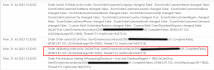Hi,
Our client wants a custom checkout so we modified a checkout template, but the "Next step" button is not working. It sends the form and refresh the page but the same step appears again.
In the shopping cart settings, we unchecked the "Enable step validation" but not working yet (https://doc.dynamicweb.com/forum/rapido/rapido/form-validation-on-checkout-browser-back)
Besides the form, is there any other setting we have to configure? What are we doing wrong?
The code of the form is: