Update multiple existing products based on information in a single Excel row
In scenarios where your products consists of parts – like bikes having a frame, a gear group, and a set of wheels – you sometimes receive new product product information in Excel format (.xlsx), where information about e.g. a new frame must be used to update more than one existing product.
To import this data:
- Go to PIM and open the Import products dialog, then select the Excel-sheet with product data
- In the Source window select the ID key which identifies the frame – in Figure 1.1 this is SupplierItemNumber
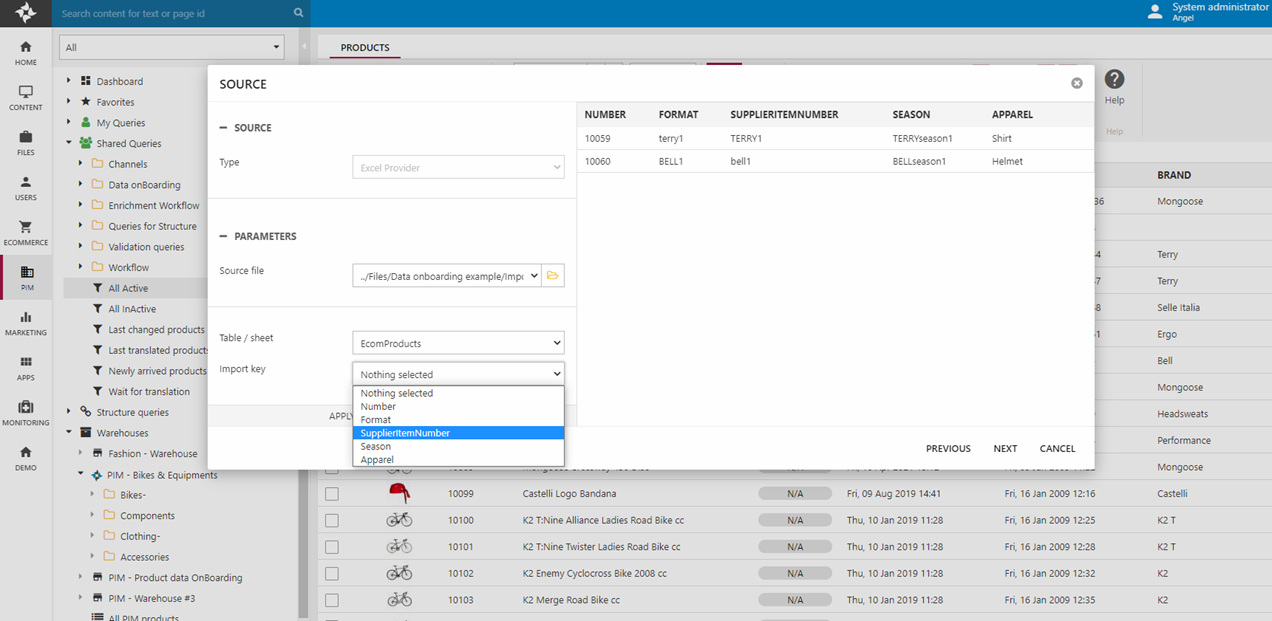
- Map between source and destination data – the import key is of course obligatory to include (Figure 1.2). In this example we update the format, season, and apparel fields – but leave out the group field, as the products are spread over different groups and we don’t want to change that.
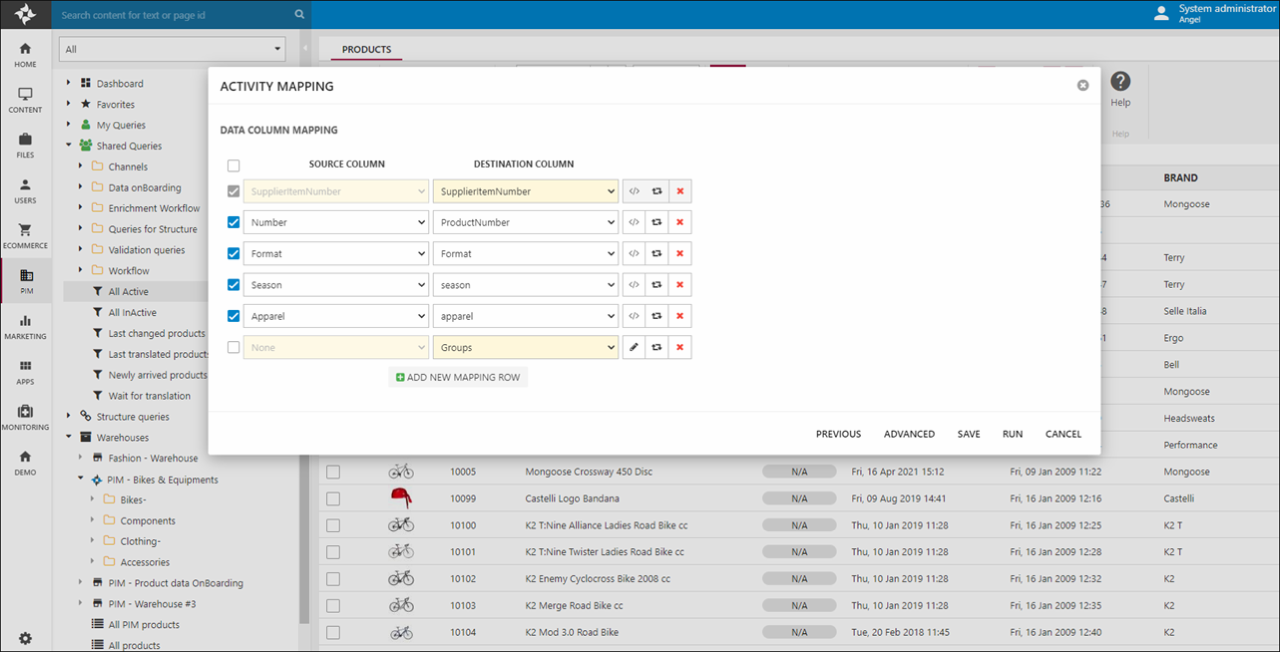
- Open the Advanced settings and check Update only existing records (Figure 1.3)
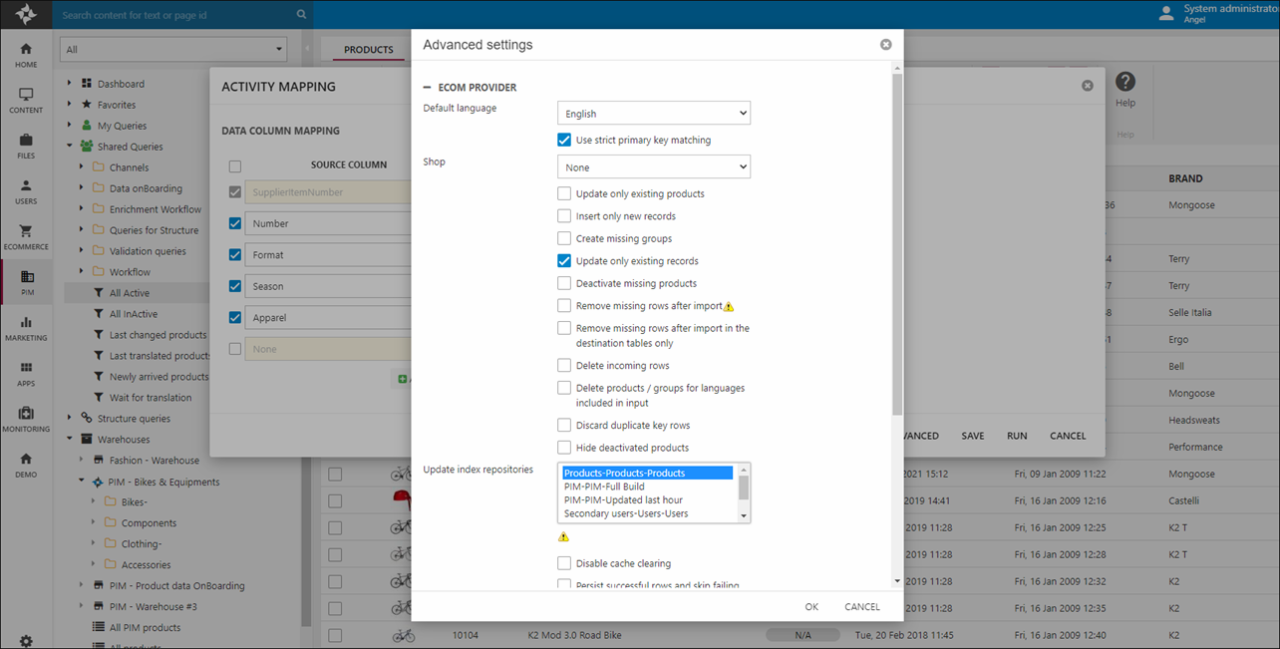
- Click OK and run the import
All existing products will now be updated with the new information.
