Canonical URLs for products
A canonical URL informs search engines that certain similar URLs are actually the same – essentially by specifying that one of the URLs which can access a page is the preferred – i.e. canonical – URL.
Using canonical URLs has a large SEO impact, as it allows google and others to count all the various links to a page and using the sum of them to rank the canonical URL higher than it would otherwise be ranked.
To set up canonical URLs for products:
- The product must be located in at least 2 groups, one of which is marked as the primary group (Figure 1.1).
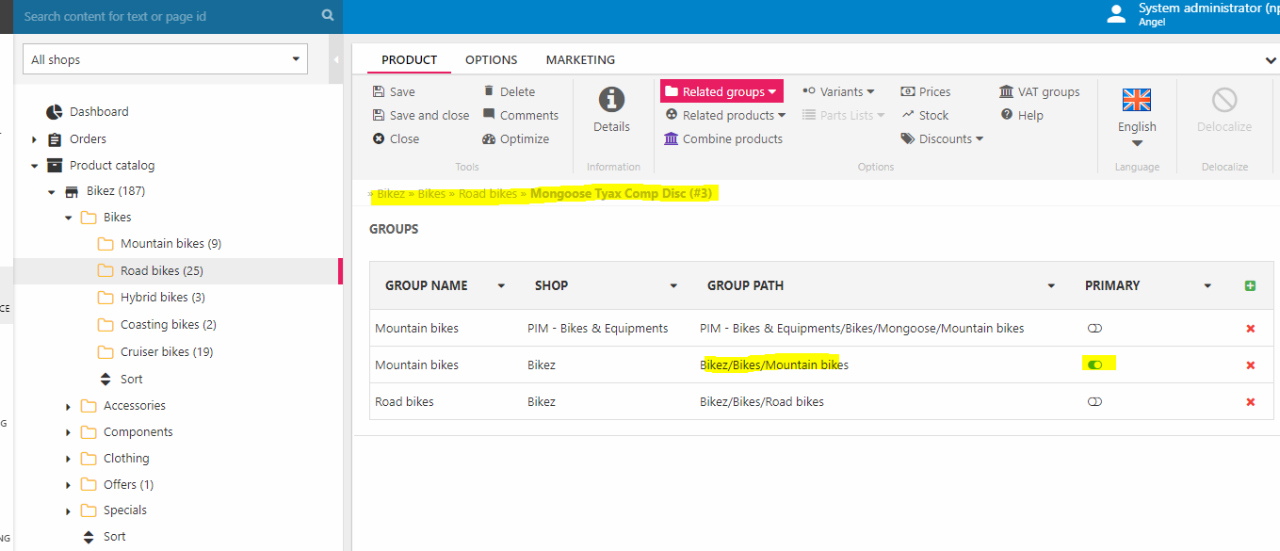
- The primary group must have a primary page set (Figure 1.2) – this is necessary since a group could be shown on several pages
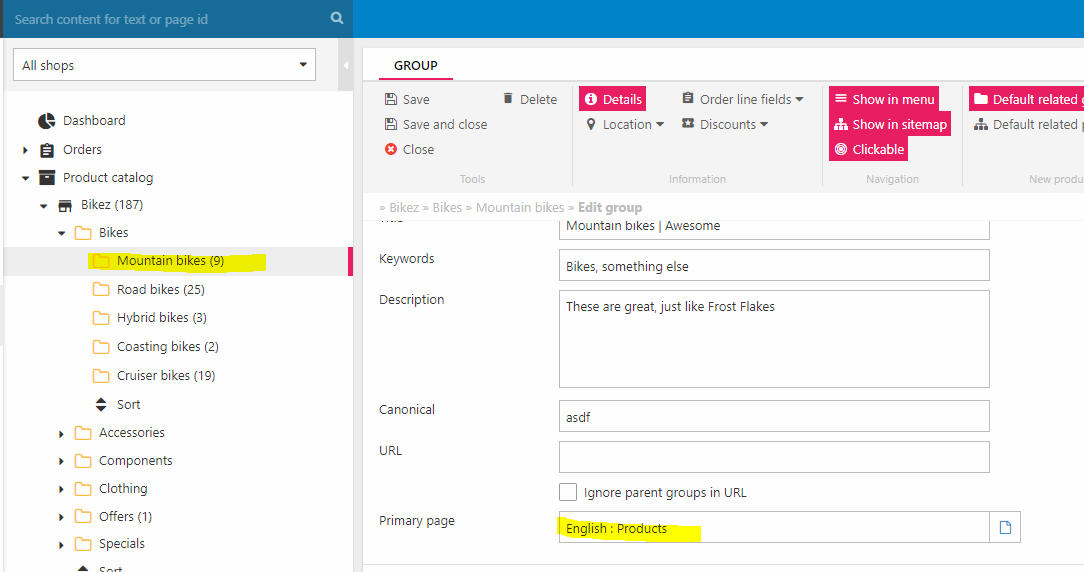
- The master template must render metatags (Figure 1.3)
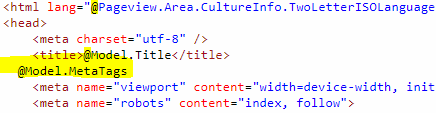
- When the primary group is visited in frontend, the canonical URL is not rendered as a meta tag (since we are visiting the canonical) (Figure 2.1)
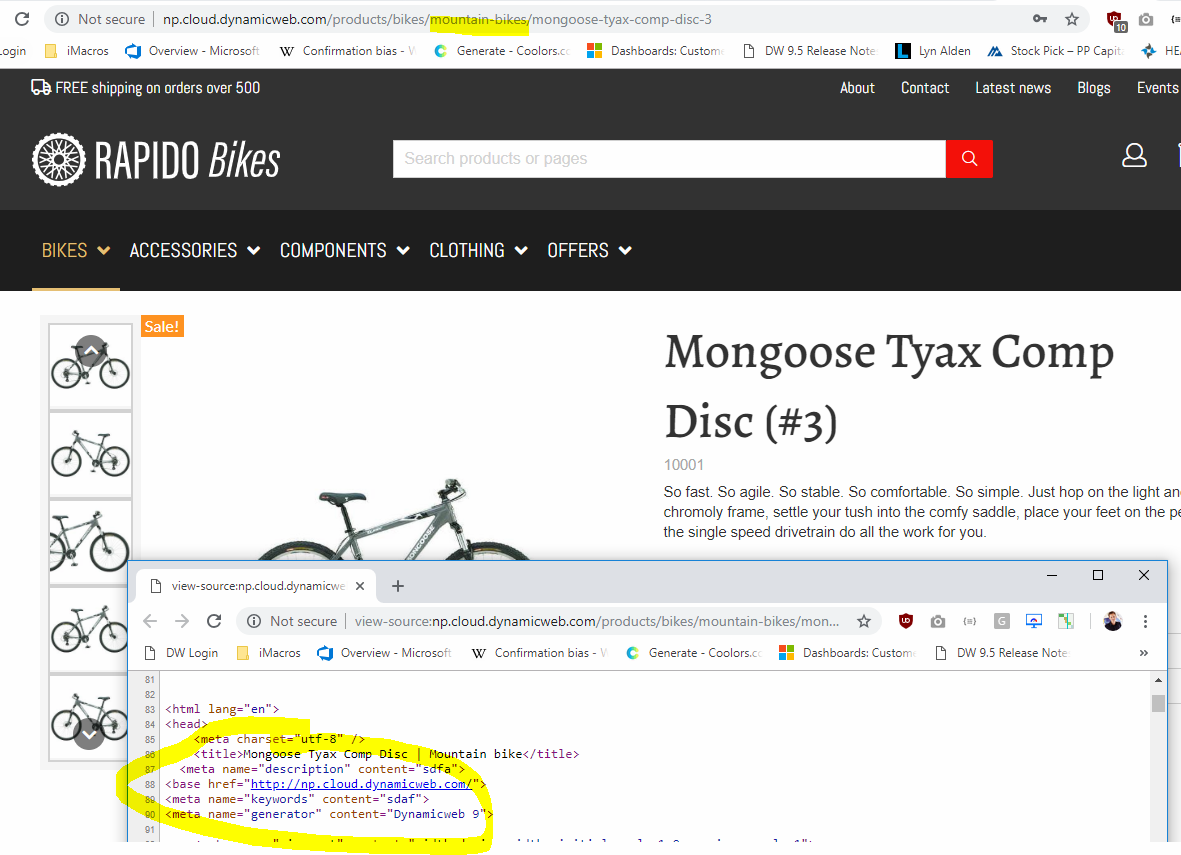
- When the non-primary path is visited, the canonical URL is rendered in the meta tag section (Figure 2.2)
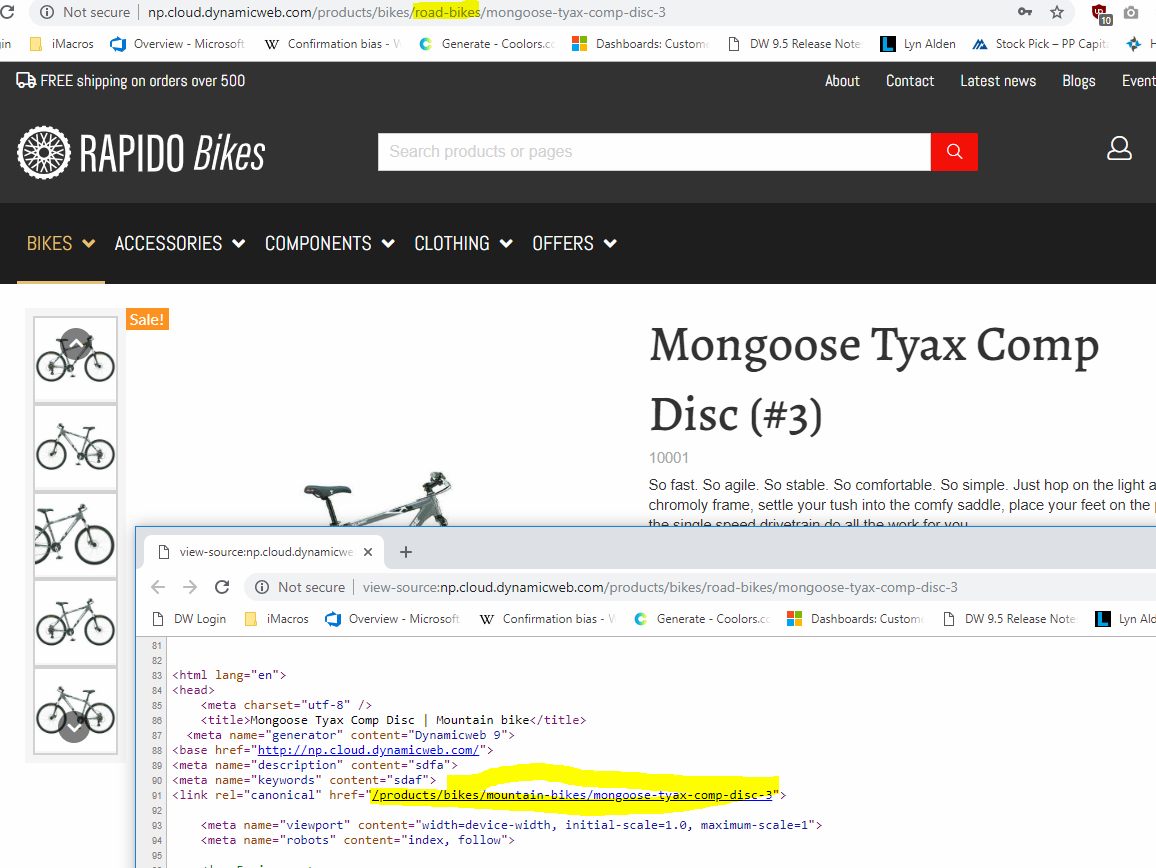
As of 9.8, the canonical url is rendered both when the canonical and non-canonical url is visited.
