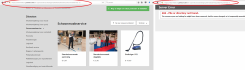Hi,
Problem
In our ecom section of Dynamic Web we have a shop in 2 languages with a group tree -> See 01 EcomGroupsSettings.png
Whitin this 2 languages the group has several products -> See 02 EcomGroupsNavigation.png
The frontend uses for each language a different template page -> 03 TemplateId.png
In our source code model the raw url is
Dutch: https://vakantiebeurs.jaarbeurs.dev/subcategorie.aspx?ID=6977&GroupID=GROUP14873
English: https://vakantiebeurs.jaarbeurs.dev/subcategory.aspx?ID=7013&GroupID=GROUP14873
Unfortunately the dynamic web templates renders a wrong url -> See 04 WebsiteWrong.png
Dutch: https://vakantiebeurs.jaarbeurs.dev/nl-nl/producten/subcategorie/facilitair/diensten/schoonmaakservice-12
English: https://vakantiebeurs.jaarbeurs.dev/en-us/products/subcategory/services/services/cleaning-services-9
Settings
When we change the url settings -> See 05 Settings.png
The template renders correct -> See 06 WebsiteCorrect.png
In the database al the data seems correct -> See 07 Database.png
Question
Why do we get an 404 error?