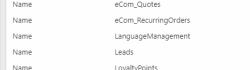Hi guys.
One quick question. When I create new page it is created in all language layers but all paragraphs are not published. I think i saw somwhere option to turn this to published by default but now I cant find it.
We are running 9.6.9 version with 2.11 Rapido.
Thank you in advance!
Ivan