Feed File Export
The Feed File Export Task add-in is used to automatically save data from a feed as a file - to set it up:
- Go to Settings > System > Scheduled tasks and click Add in the toolbar
- Name the task
- Switch the activation selector to Add-in
- Select the Feed File Export Task add-in and configure it (Figure 1.1)
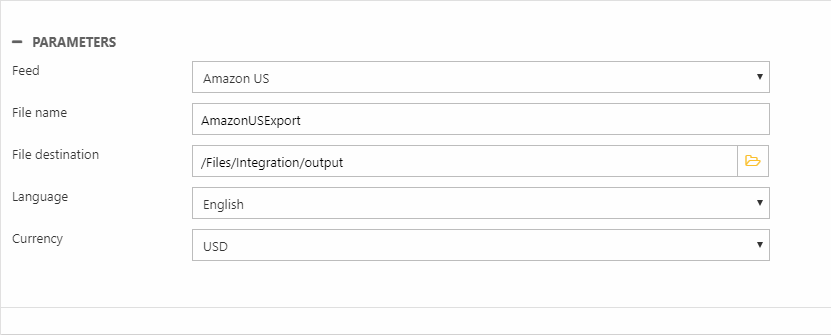
You must:
- Select a feed
- Specify a file name and a destination
- Select the language and currency you want to export
Once the task is run – either manually or on a schedule – the file is created and can be interacted with, e.g. moved to an FTP server for upload to an external system.
