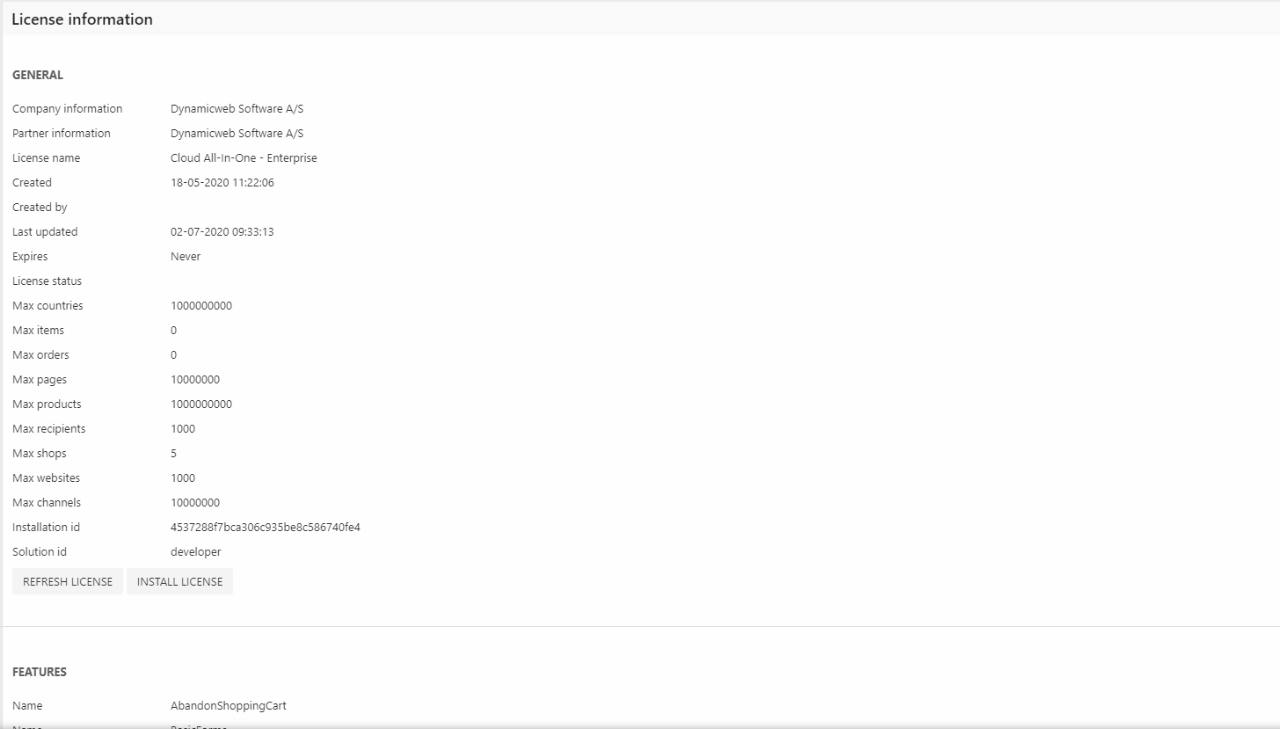License
Your License determines which parts of Dynamicweb you have access to. Two pages in Dynamicweb are concerned with the license:
- The License Configuration tool allows you to configure the license – it is available for Administrator-level users from Settings > System > License Configuration
- The Licence Information page shows information about the current license. It also allows you to refresh or install a license
License Configuration
The License configuration tool allows you to configure the license – it is available to administrator-level users from Settings > System > License configuration.
You will see a list of the licenses currently available, and a list of potential add-ons (Figure 2.1).
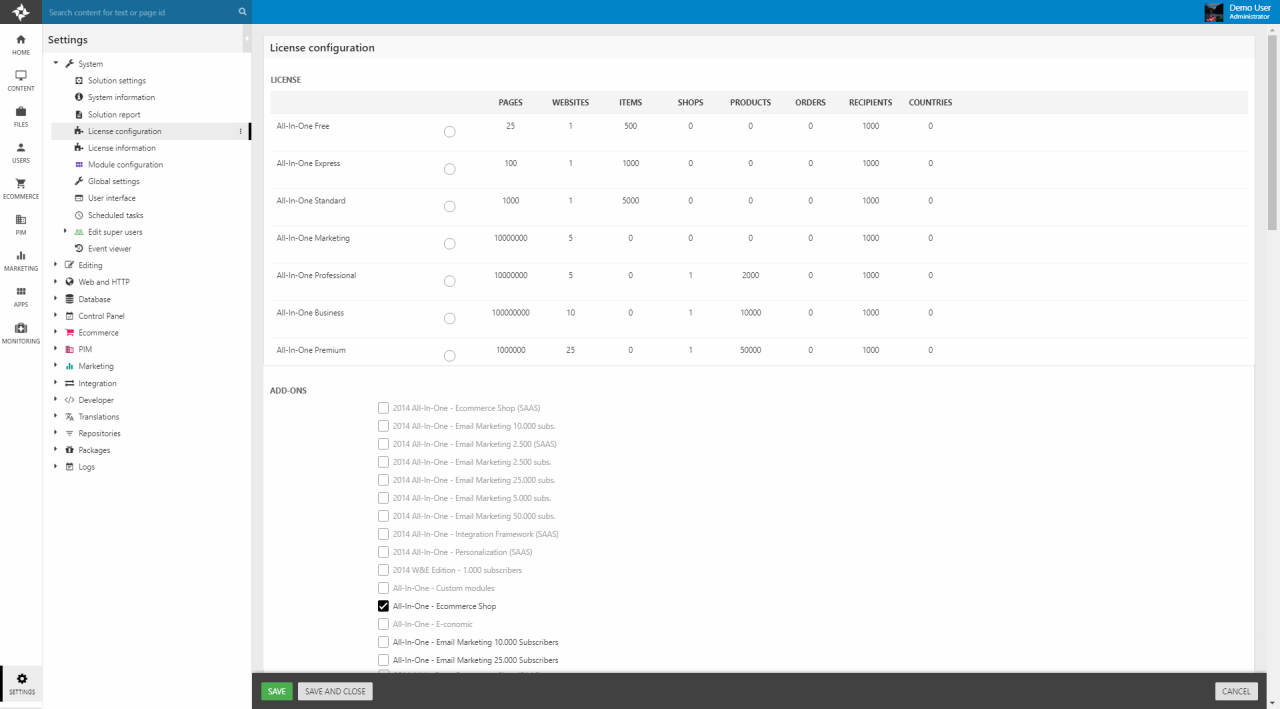
To upgrade or downgrade your license:
- Check an appropriate license level
- Save
To add an add-on to your license:
- Check the add-on on the list - you can only select add-ons which are available for the license type
- Save
Once the license has been upgraded or changed you can immediately use the new configuration.
You will be contacted by our finance department afterwards.