Auditing
Auditing is a tool which tracks various details about changes made on the system and makes them available for later inspection – creating so-called audit trails.
Audit trails are typically used to raise accountability during internal investigations, and play a key role in good internal business controls. They provide proof of compliance and operational integrity, but also allow you to identify areas of non-compliance.
Our audit trails allow you to inspect:
- WHO changed something
- WHAT was changed
- WHEN it was changed
Auditing is currently implemented for the following areas:
- PIM (Products, Groups, Shops)
- Ecommerce (Groups & Shops)
Auditing is enabled from Settings > System > Solution settings – please note that enabling auditing may lead to a significantly larger database.
Once auditing has been enabled, auditing reports may be examined using the Auditing button (Figure 1.1) found in:
- Shops and warehouse edit
- Product group & warehouse group edit
- Product edit (PIM only).
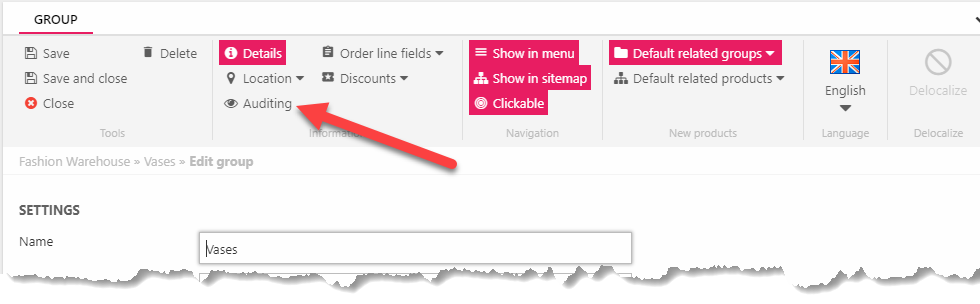
Reports are shown in a list format with a variety of relevant information, as illustrated in Figure 1.2. The list can be searched and filtered, making it easier to find a particular audit record - and the export button exports all entries matched by the current filtering as an Excel compatible CVS file.
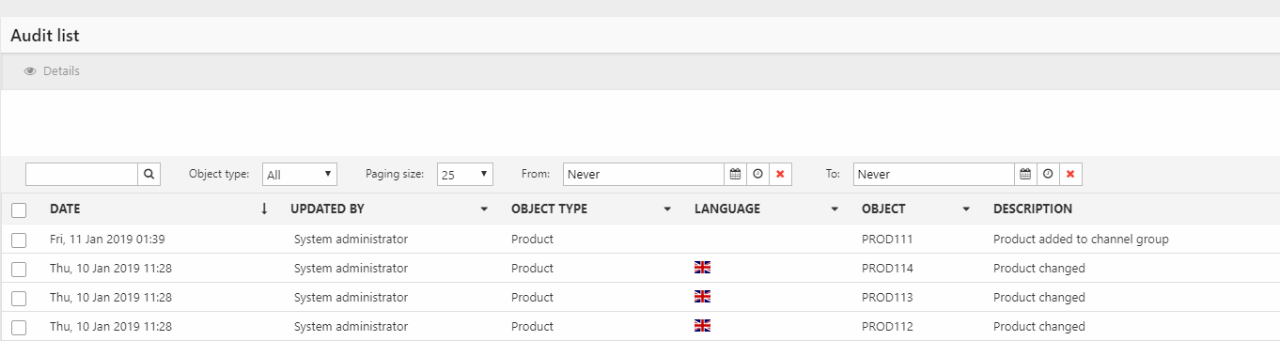
Each list item can be opened and examined in more detail – this makes it possible to see exactly what was changed when this record was created (Figure 1.3).
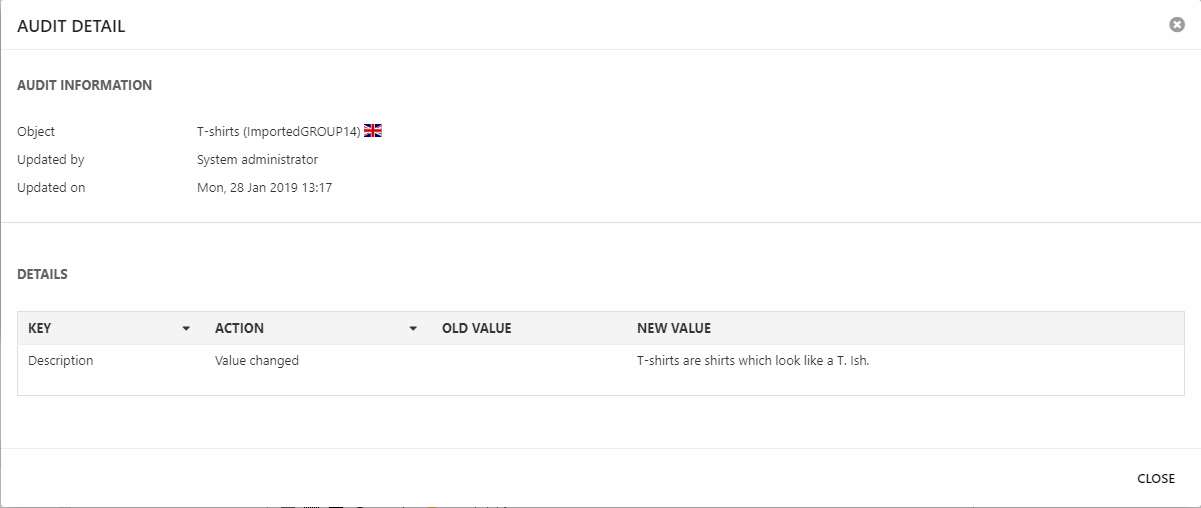
Logs
When auditing is enabled, the system will store records in the Audit table in the database. This table can quickly grow to an unmanageable size - so you should use our Logs tool to automatically delete records after a retention period. Once automatic cleanup is enabled, auditing records are set to be retained for 1095 days - but you can customize this is necessary.
