Upload Manager
Dynamicweb features an Upload Manager tool (Figure 1.1) which supports more advanced uploads - like unzipping files on the go. It is primarily useful when you cannot access the server where the solution is located directly, but still need to do more advanced upload tasks.
Please note:
- The following characters are not handled by the upload tool: \ / : * ? " < > | , + ; # '
- Apart from that, all letters, numbers and spaces are permitted, including $ % & ( ) _ . @ [ ] ^ _ ` ¨ { } ~ ´ = - ! ¤ § £ as well as language specific characters such as æ, ø, å, ä, ö etc.
- If the domain name contains non-ascii characters (like æ, ø and å) don’t use Firefox when uploading files – temporarily switch to a less divalike browser.
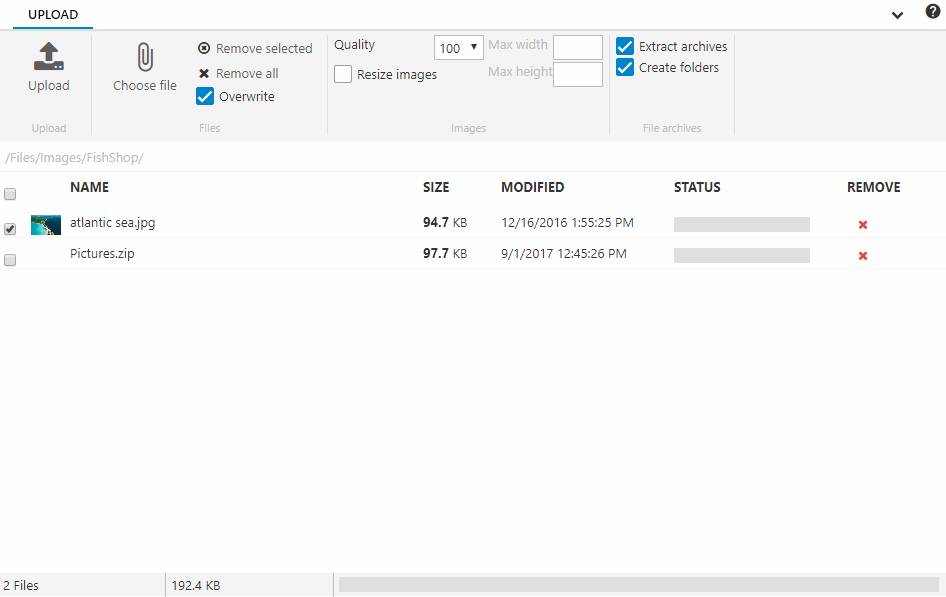
To upload files with the upload manager:
- Click Choose file
- Select your file(s)
- Click Upload
The Upload Manager has several configuration options in the toolbar:
|
Option |
Use |
Notes |
|
Overwrite |
Check to overwite files with the same name as the files you upload |
|
|
Quality |
Set a quality % compared with the original file |
Maybe do this before uploading instead |
|
Resize images |
Check to activate resizing – then set a max width and max height |
Maybe do this before uploading instead |
|
Extract archives |
Check to extract zip-files |
|
|
Create folders |
Check to auto-create the folder structure from the zip in the folder tree and place all files in the original folders |
|
