Order step validation
Order step validation exists to make sure users cannot modify the underlying HTML of your checkout process to skip order steps.
To prevent this from happening:
- Go to Settings > Ecommerce > Advanced Configuration > Shopping Cart
- Check the Enable step validation checkbox (Figure 1.1)
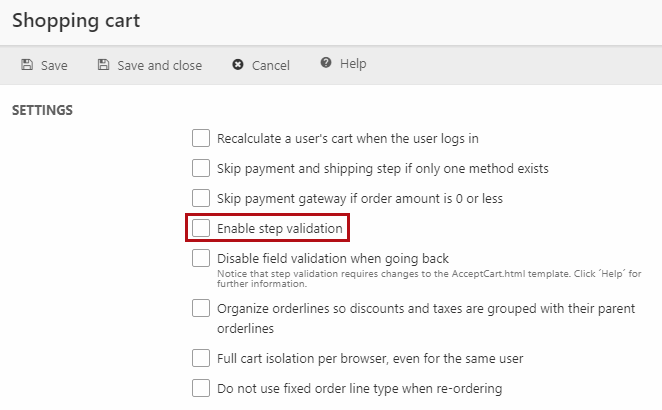
This ensures that no orders will be marked as Completed before it has passed the payment step.
It’s advisable to combine this with making the Payment method ID field a required in your validation group.
You can read more about the advanced settings in this article.
