Free Shipping
These days, free shipping is often employed by webshops looking to gain an edge over the competition – a wise decision, since some surveys report that up to 40% of customers have abandoned a purchase because they felt the delivery costs were too high.
When combined with an added incentive to add more products to cart – e.g. by offering free shipping on orders above a certain threshold – the business case for free shipping is hard to ignore.
To create a ’Free shipping for orders above $100’ discount:
- Go to Ecommerce > Discounts & Offers
- Click on the Order Discounts node
- Click New discount in the toolbar and open the edit discount view (Figure 1.1)
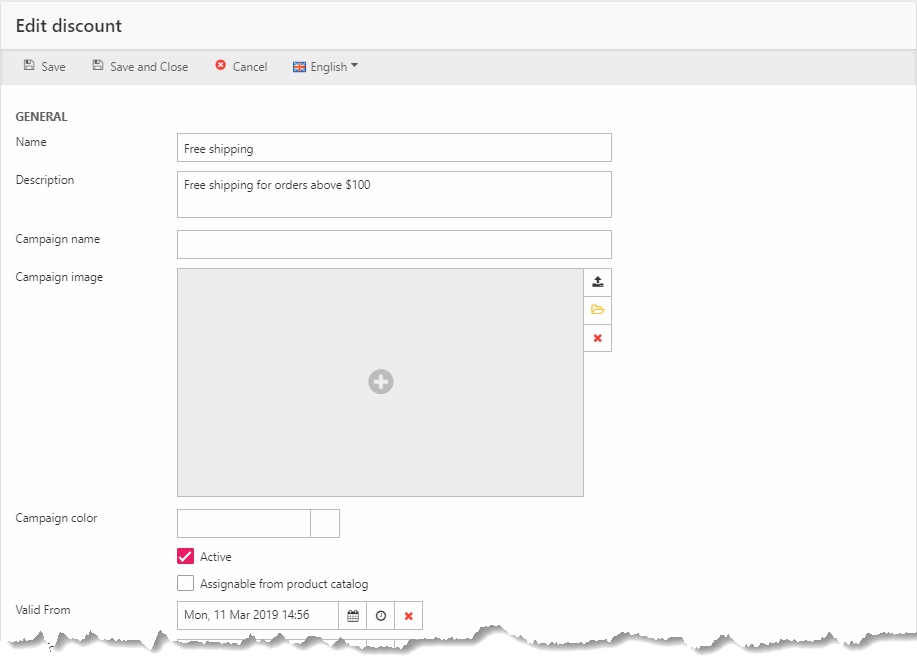
Fill in the details:
- In the general section enter a name, e.g. Free shipping!
- In the discount section:
- Apply as: Order discount (Inclusive) – you want to calculate other discounts before this discount is applied
- Discount type: Free Shipping
- In the triggers sections, leave everything as is except the Total Price section:
- Condition: Greater than or equal to
- Total Price: 100
The result is a discount which subtracts any shipping fees incurred on all orders over 100 – please note that this is 100 of whichever currency the order is placed in, so on multi-currency solutions it might be an idea to use the Order section to limit it to a specific country.
