Export Orders tool
The Export Orders tool is a small tool which generates an XML-file with order details every time an order is created. It predates the integration framework and is a comparatively ‘dumber’ tool – it does not communicate with any external system during the order export to verify that the exported data has been received.
While we recommend that you use the integration framework to handle order exports in most scenarios, the Export Orders tool may still be useful in some edge cases.
To use the tool:
- Go to Settings > Integration > Export Orders
- Check Enable Order export to XML (Figure 1.1)
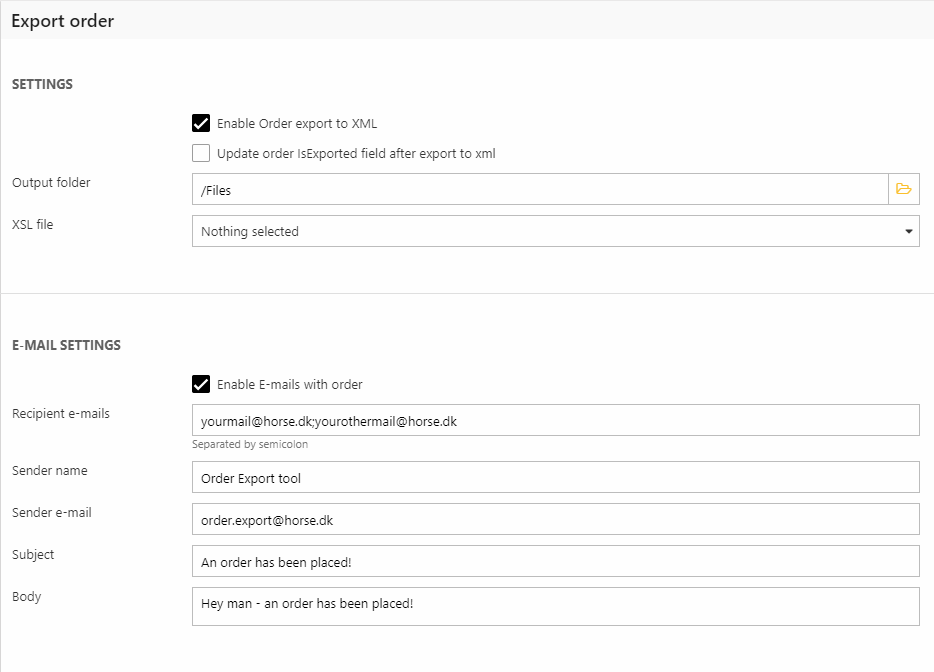
The basic setting also allows you to specify an output folder and an XSL file for transforming the XML before it is saved. If you check Update order IsExported field after export to xml the IsExported database field on the order is set to true – please note that this will conflict with any integration framework export jobs you may have set up.
The location of the XSL file should have an entry in Globalsettings. It is not there by default, so make sure it is set in the node /Globalsettings/Ecom/Order/ExportSettings/XslFile.
Example: <XslFile>/Files/Integration/myTransformation.xslt</XslFile>
The Email settings let you set up email notifications containing the generated XML – supply one or more email addresses and fill in the other details, and an email will be sent to those addresses whenever an order has been placed.
