Coupon discounts
A coupon discount is a discount which is triggered when a specific, non-unique value is entered into a custom order field during checkout. Coupons are a simple and useful way to make customers visit a shop – hopefully leading to more sales down the line.
Coupon discounts can easily be limited to apply only to some products or trigger only above a certain threshold – in this case we will make it a condition that the total order price should be in excess of $15 before the coupon can be applied (Figure 1.1).

Create a coupon field
Coupons are triggered when the coupon code is entered into a field during checkout – so we will create a custom order field for that purpose:
- Go to Settings > Ecommerce > Orders > Order fields
- Click New order field in the toolbar
- Provide a value for Name, System name, and Template tag – we suggest Coupon
- Set the field type to Text 255
- Save
The coupon field will be used when creating the discount, to define how the discount is triggered.
Create the discount
Discounts are rich objects, with many possible configurations and tweaks – the trick is to go in with a clear idea about what you want to accomplish and then do only that.
In this case we want to create a $5 OFF order discount, which triggers for orders above $15 when a specific code is entered into a specific field during checkout:
- Go to Ecommerce > Discounts & Offers
- Click on the Order Discounts node
- Click New discount in the toolbar and open the edit discount view (Figure 3.1)
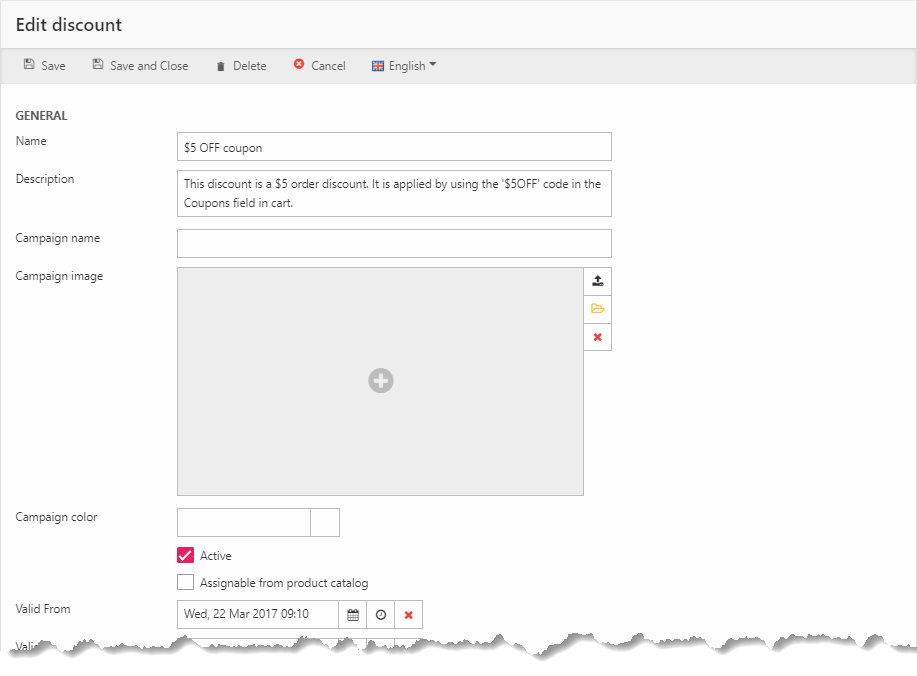
Fill in the details:
- In the general section enter a name, e.g. $5 OFF Coupon
- In the discount section:
- Apply as: Order discount (Exclusive)
- Discount type: Amount
- Amount: 5
- Currency: USD
- In the triggers sections, leave everything as is except:
- Total Price: Select Greater than or equal to and enter 15 in the total price field
- Product Quantity: Check Apply discount only once
- Fields & Vouchers: Select the Coupons order field
- Field value: Enter a coupon code, e.g. $5OFF
The result of this is a simple $5 discount which is triggered once for orders with a total price of $15 or above when the value ’$5OFF’ is entered into the Coupons field during checkout.
