Search (Product and Content)
Rapido features a modern and dynamic product search to help the customer find exactly the product they are looking for. The search supports type ahead and category filtering (the dropdown to the left) to help narrow down the result (Figure 1.1).
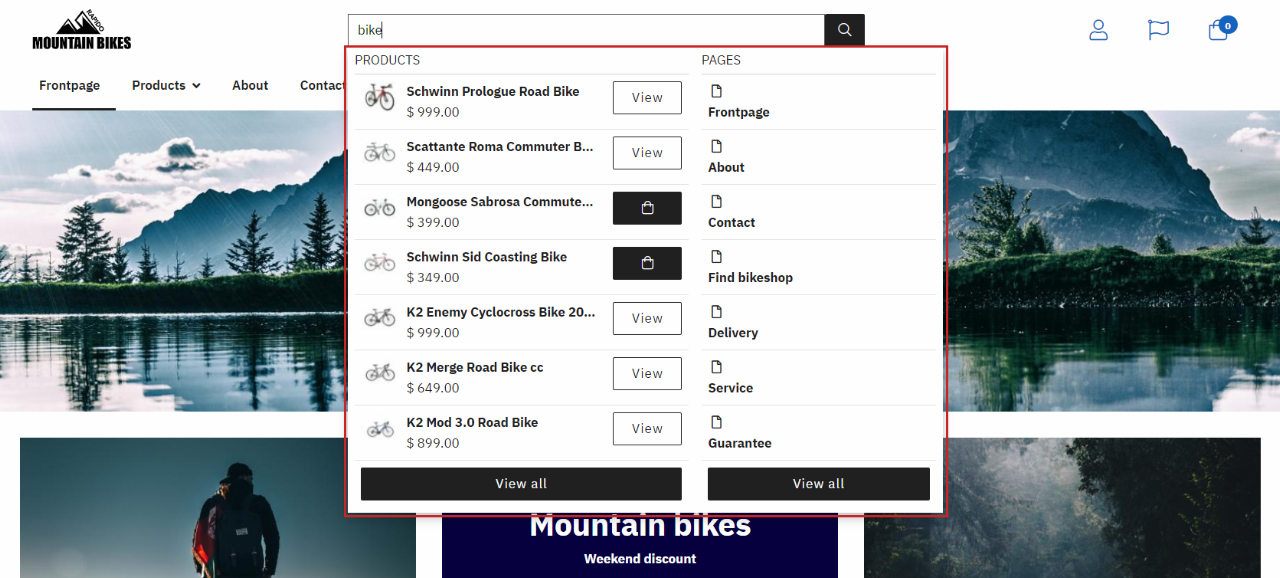
The Rapido search has a configuration based on if you want to use product search, content search or both. The search has the following features:
- The customer must type a minimum of 1 character before it gives suggestions
- Shows max 8 suggestions and has a view all button that redirects the customer to the full result page
- The customers are notified in the search dropdown when no results are available (Figure 1.2)
Product search:
- A category filter can be shown through configuration. This function will isolate the keyword to the category
- The customer can search for product names or product numbers
- The following information for the type ahead search is shown: product image, name, an add to cart button, and a view button for products with variants, which redirects the customer to the product page
Content search:
- The customer can search for page titles, paragraph titles or paragraph text
- The following information for the type ahead is shown: page title and an icon matching the search term used

For more information about the configuration options for the Content search, see this article.
