Cart & Order details
From the Cart and Order lists you can click each order to open the details view (Figure 1.1) – this view allows you to e.g.
- Inspect the cart/order details
- Process carts/orders
- Edit carts/orders – if allowed by the system
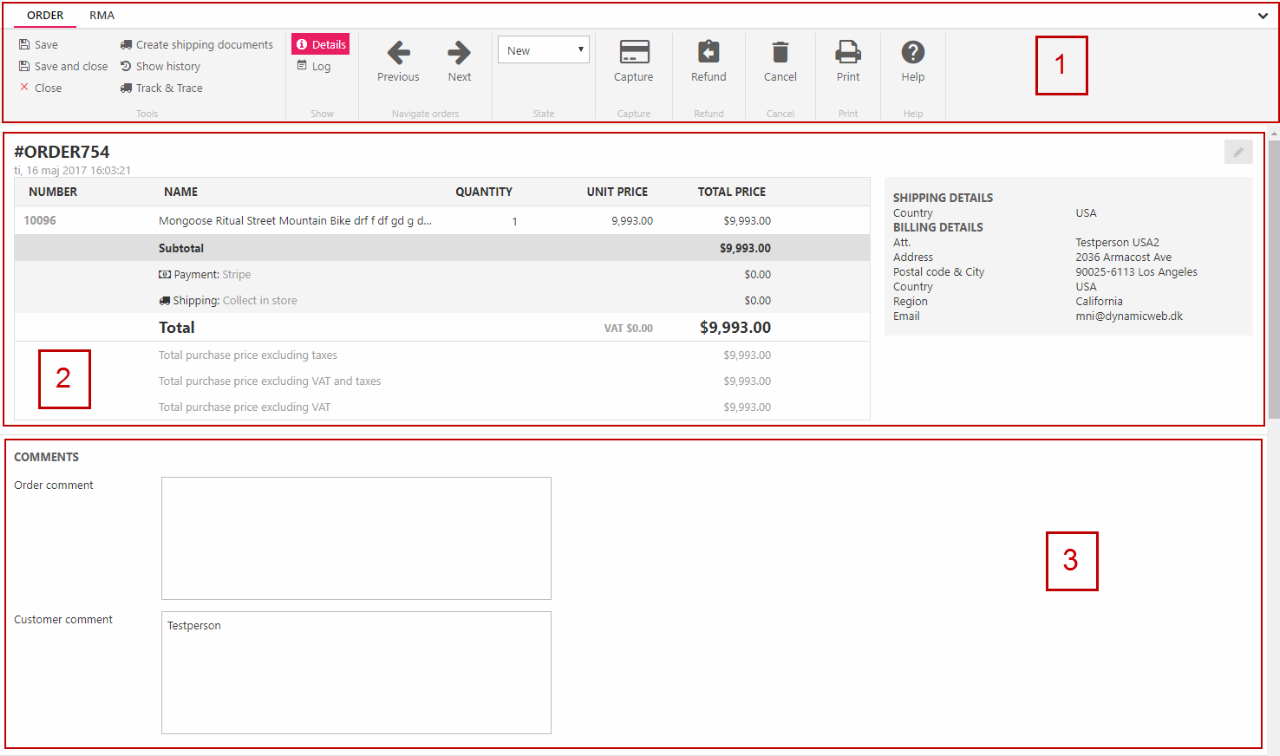
The details view consists of:
- A ribbon bar (1) which gives you access to various tools for processing an order
- A details section (2) where you can see the basic details of an order or cart
- A number of detail boxes (3) with additional cart or order information
When viewing an order or cart, you’re usually interested in the details section (Figure 2.1).
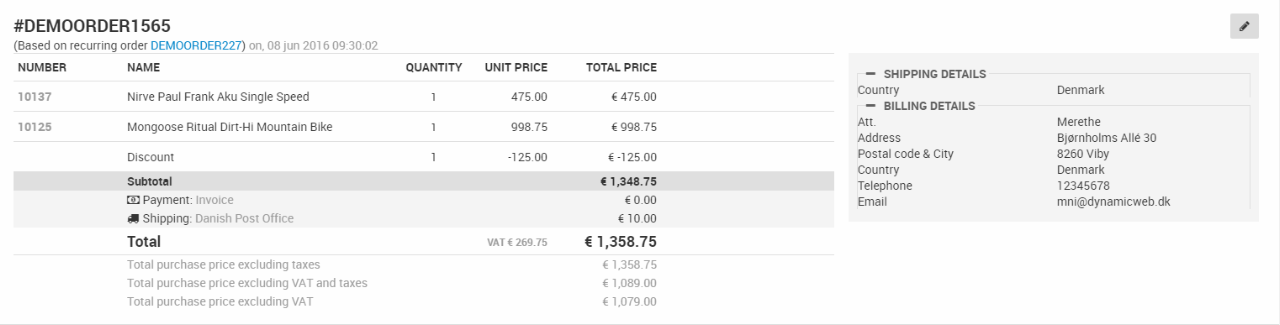
This section enables you to view:
- The Cart ID/Order ID
- The creation date & completion date (if applicable)
- A list of order items and any discounts, order line fields, unit, and stock location associated with each item
- Any payment method and shipping method selected – and the fees associated with them
- The order subtotal, total, and totals excluding VAT and taxes
- Any billing address and shipping address details filled in during checkout
By default each tax is shown on a separate orderlines – but this can get confusing if many taxes are applied, e.g. when using the Avalara AvaTax provider. To show taxes on a single order line go to Settings > Ecommerce > Advanced configuration > General and use the Taxes in backend settings to tweak the behavior.
In the upper right corner of the view you can access the edit order button if editing orders is permitted on the solution.
Below the basic details, the comments section (Figure 3.1) contains any order comments and customer comments associated with the order.
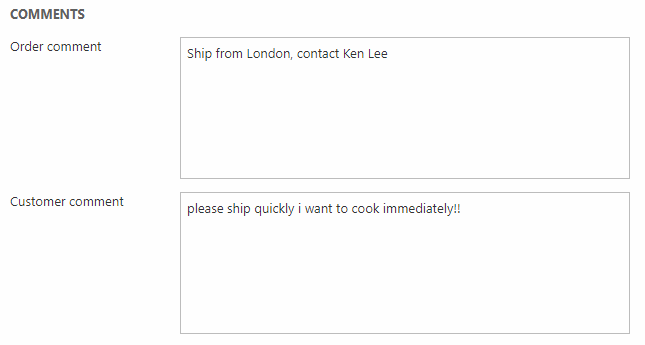
The Additional information section (Figure 4.1) contains any custom order fields present on your solution.

The order data section (Figure 5.1) provides you with access to various technical data about the order.
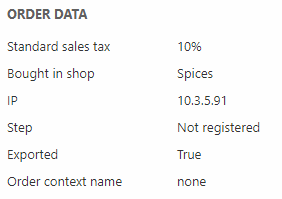
You can view:
- The standard sales tax or VAT rate
- The shop the order was created from
- The IP address of the computer usd to place the order
- The last step in the order process (currently broken)
- The exported info (returns true if order has been exported)
- The order context of the order (if completed through an order context cart)
- Any voucher codes used on the order (if applicable)
The currencies section (Figure 6.1) shows you the the details of the currency of the order
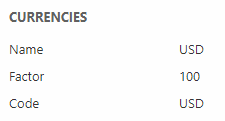
You can review:
- The name of the currency used for this order
- The factor (exchange rate) compared with the default currency
- The code for the currency
The transaction section (Figure 7.1) lets you review transaction details from the payment provider used for the order.
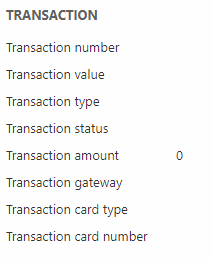
The transaction details are returned to Dynamicweb from the payment providers, and consequently the information available may vary between providers.
Typically, the transaction number (in the payment provider system), status, card type & card number (masked, except last 4 digits) is returned, but some providers may not return any information at all.
The Miscellaneous section (Figure 8.1) lets you review the price calculation date and the completion date (orders only). You can also access the user details of the (registered or unregistered) user who placed the order by clicking Details.
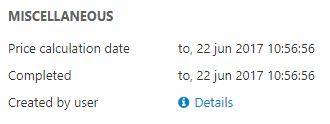
Editing orders
Occasionally, a customer may contact you in order to change their order in some way, or you may want to apply a discount to an existing (but not processed) order.
With order editing in Dynamicweb, you can:
- Edit customer information
- Edit shipping details
- Add or remove products and product discounts
- View and compare order versions
To edit an order, click the edit button in the order details view (Figure 9.1).
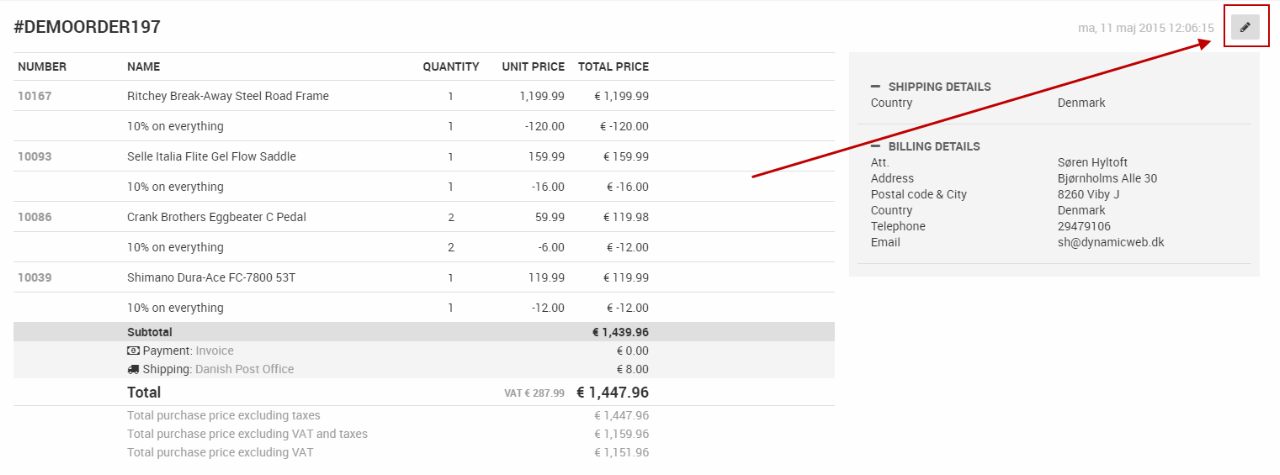
This opens an editable version of the order details - starting with the order items list (Figure 9.2).
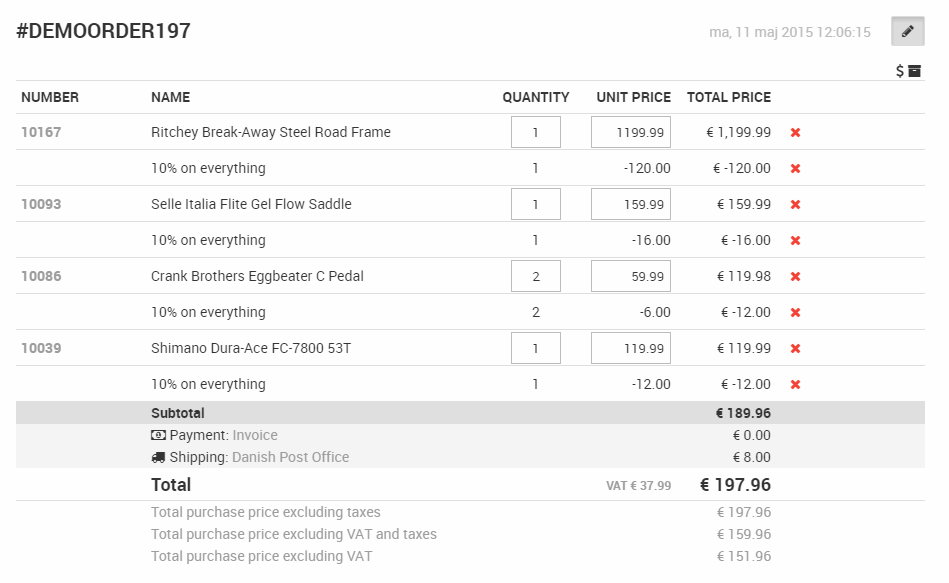
You can:
- Edit the quantity and price of each order list item
- Remove discounts and products
Using the Editing-tools you can also add products and add discounts to an order (Figure 9.3).
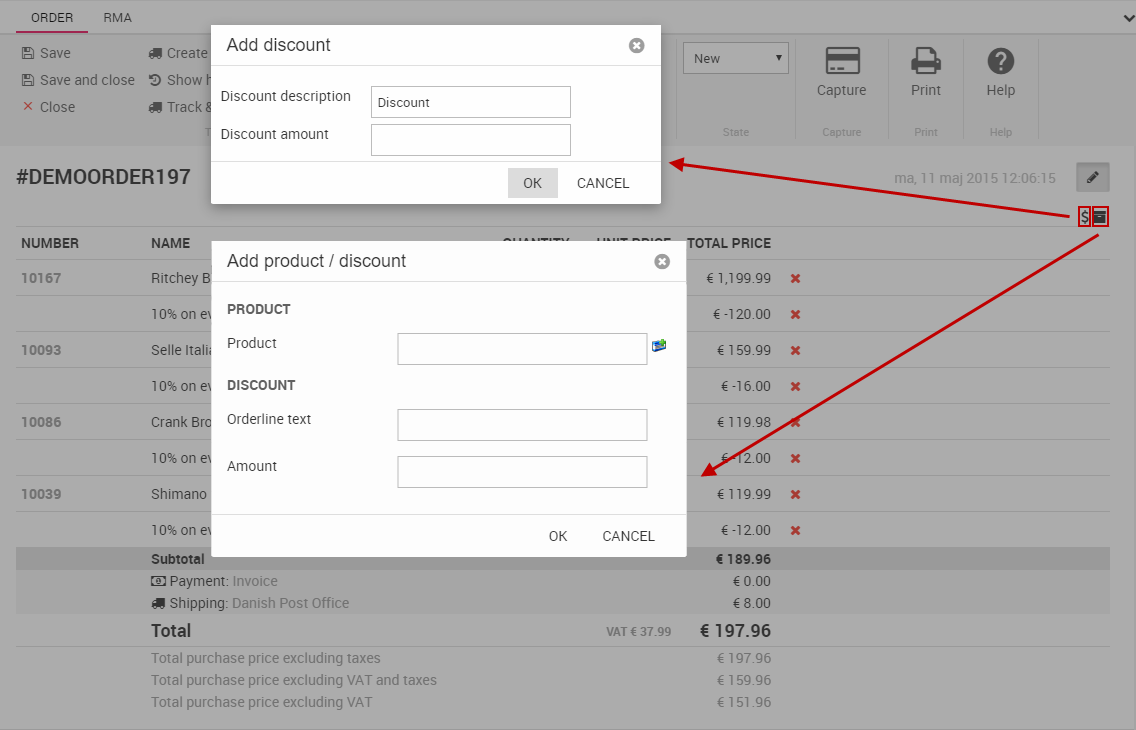
You can:
- Add an order discount to the order
- Add a product with or without an orderline discount to match
The total price of the order is recalculated automatically.
If you want to resend an edited orders to the customer, you can set up a new order state – e.g. ‘Resend order’ – and automate the process.
Some limitations apply:
- You cannot add a discount which makes the total price less than 0
- Payment and shipping fees are not recalculated.
- There is no recalculation of the order if you change the amount of items in a part list, and the main product is set to e.g. Fixed price plus changes.
You can further configure the order edit behavior on your solution by going to Settings > Ecommerce > Advanced configuration > General and configuring the Edit and delete permissions settings.
You can view previous versions of an order by pressing the show history button (Figure 11.1).
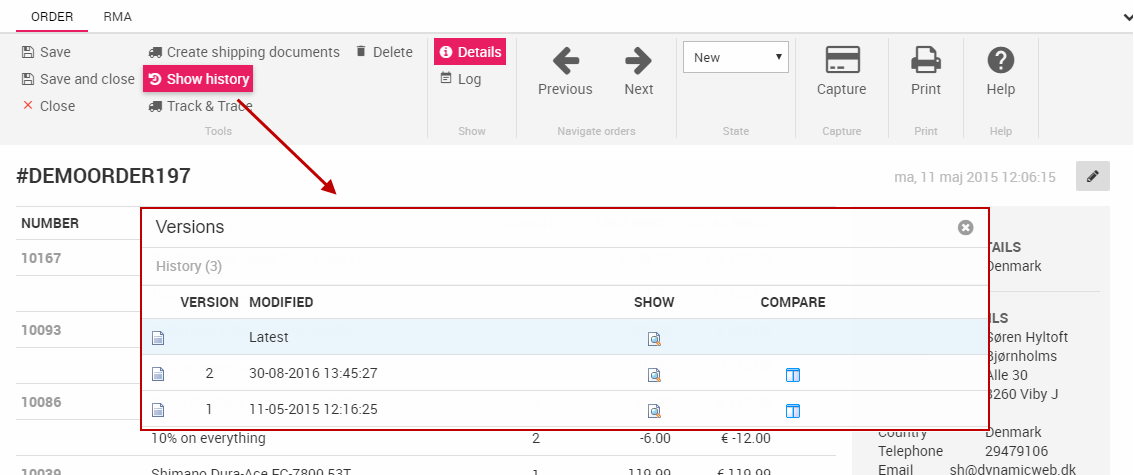
From the order edit history, you can:
- Click the show icon to see a snapshot of the order from right before the next edit
- Click the compare icon to open a window comparing the current version with a selectable previous version, including a column highlighting the changes between the two versions
When does a cart become an order?
A cart is converted to an order at the moment the checkout process is started – this means that it can no longer be changed. If the order is changed in any way, it is downgraded to a cart and can be checked out anew but with a different order id. This is intended behavior.
The following changes will cause an order to be downgraded to a cart:
- Add orderline
- Remove orderline
- Change quantity on orderline
- Change payment country
- Change delivery country
- Change payment
- Change shipping
- Change voucher
- Change customer region
- Change delivery region
EcomOrders
Contains orders. Incomplete orders are indicated by an idea containing CART. On checkout carts are converted to orders and given a new id (containing ORDER).
| Field name | Data type | Length | |
|---|---|---|---|
| OrderId | nvarchar | 50 | |
| OrderShopId | nvarchar | 255 | |
| OrderDate | datetime | 8 | |
| OrderModified | datetime | 8 | |
| OrderComplete | bit | 1 | |
| OrderDeleted | bit | 1 | |
| OrderStateId | nvarchar | 50 | |
| OrderVAT | float | 8 | |
| OrderIP | nvarchar | 255 | |
| OrderReferrer | nvarchar | 255 | |
| OrderTransactionValue | nchar | 2 | |
| OrderTransactionType | nvarchar | 50 | |
| OrderTransactionStatus | nvarchar | 50 | |
| OrderTransactionAmount | float | 8 | |
| OrderTransactionPayGatewayCode | nvarchar | 4 | |
| OrderTrackTraceNumber | nvarchar | 50 | |
| OrderShippingMethod | nvarchar | 255 | |
| OrderShippingMethodFee | float | 8 | |
| OrderPaymentMethod | nvarchar | 255 | |
| OrderPaymentMethodFee | float | 8 | |
| OrderSalesDiscount | float | 8 | |
| OrderCurrencyName | nvarchar | 50 | |
| OrderCurrencyRate | float | 8 | |
| OrderCurrencyCode | nvarchar | 3 | |
| OrderCart | bit | 1 | |
| OrderFieldsXML | nvarchar | Max | |
| OrderReSendEmail | nvarchar | 255 | |
| OrderCustomerNumber | nvarchar | 255 | |
| OrderCustomerCompany | nvarchar | 255 | |
| OrderCustomerName | nvarchar | 255 | |
| OrderCustomerAddress | nvarchar | 255 | |
| OrderCustomerAddress2 | nvarchar | 255 | |
| OrderCustomerZip | nvarchar | 50 | |
| OrderCustomerCity | nvarchar | 255 | |
| OrderCustomerCountry | nvarchar | 50 | |
| OrderCustomerRegion | nvarchar | 50 | |
| OrderCustomerPhone | nvarchar | 50 | |
| OrderCustomerFax | nvarchar | 50 | |
| OrderCustomerEmail | nvarchar | 255 | |
| OrderCustomerCell | nvarchar | 50 | |
| OrderCustomerRefId | nvarchar | 255 | |
| OrderCustomerEAN | nvarchar | 255 | |
| OrderCustomerVatRegNumber | nvarchar | 50 | |
| OrderDeliveryCompany | nvarchar | 255 | |
| OrderDeliveryName | nvarchar | 255 | |
| OrderDeliveryAddress | nvarchar | 255 | |
| OrderDeliveryAddress2 | nvarchar | 255 | |
| OrderDeliveryZip | nvarchar | 50 | |
| OrderDeliveryCity | nvarchar | 255 | |
| OrderDeliveryCountry | nvarchar | 50 | |
| OrderDeliveryRegion | nvarchar | 50 | |
| OrderDeliveryPhone | nvarchar | 50 | |
| OrderDeliveryFax | nvarchar | 50 | |
| OrderDeliveryEmail | nvarchar | 255 | |
| OrderDeliveryCell | nvarchar | 50 | |
| OrderTotalPrice | float | 8 | |
| OrderComment | nvarchar | Max | |
| OrderCustomerComment | nvarchar | Max | |
| OrderWeight | float | 8 | |
| OrderVolume | float | 8 | |
| OrderPriceWithVAT | float | 8 | |
| OrderPriceWithoutVAT | float | 8 | |
| OrderPriceVAT | float | 8 | |
| OrderPriceVATPercent | float | 8 | |
| OrderShippingFeeWithVAT | float | 8 | |
| OrderShippingFeeWithoutVAT | float | 8 | |
| OrderShippingFeeVAT | float | 8 | |
| OrderShippingFeeVATPercent | float | 8 | |
| OrderPaymentFeeWithVAT | float | 8 | |
| OrderPaymentFeeWithoutVAT | float | 8 | |
| OrderPaymentFeeVAT | float | 8 | |
| OrderPaymentFeeVATPercent | float | 8 | |
| OrderPriceBeforeFeesWithVAT | float | 8 | |
| OrderPriceBeforeFeesWithoutVAT | float | 8 | |
| OrderPriceBeforeFeesVAT | float | 8 | |
| OrderPriceBeforeFeesVATPercent | float | 8 | |
| OrderCustomerAccessUserId | int | 4 | |
| OrderCustomerAccessUserUserName | nvarchar | 255 | |
| OrderShippingMethodId | nvarchar | 50 | |
| OrderPaymentMethodId | nvarchar | 50 | |
| OrderGatewayResult | nvarchar | Max | |
| OrderStepNum | int | 4 | |
| OrderTransactionNumber | nvarchar | 255 | |
| OrderCustomerCountryCode | nvarchar | 50 | |
| OrderDeliveryCountryCode | nvarchar | 50 | |
| OrderStepHistory | nvarchar | Max | |
| OrderLanguageId | nvarchar | 50 | |
| OrderTransactionMailSend | bit | 1 | |
| OrderShippingMethodDescription | nvarchar | Max | |
| OrderPaymentMethodDescription | nvarchar | Max | |
| OrderCustomerNewsletterSubcribe | bit | 1 | |
| OrderGatewayPaymentStatus | nvarchar | 255 | |
| OrderGatewayTransactionProblems | nvarchar | Max | |
| OrderGatewayUniqueId | nvarchar | 255 | |
| OrderCaptureInfo | nvarchar | Max | |
| OrderCartV2StepIndex | int | 4 | |
| OrderSecret | nvarchar | 255 | |
| OrderShippingCountrySelection | nvarchar | 255 | |
| OrderPaymentCountrySelection | nvarchar | 255 | |
| OrderCustomerAccepted | bit | 1 | |
| OrderDebuggingInfo | nvarchar | Max | |
| OrderHasSetUserDetails | bit | 1 | |
| OrderTrackAndTraceId | int | 4 | |
| OrderTrackAndTraceParameters | nvarchar | Max | |
| OrderIntegrationOrderId | nvarchar | Max | |
| OrderRequisition | nvarchar | 255 | |
| OrderAXOrderId | nvarchar | Max | |
| OrderVisitorSessionId | nvarchar | 255 | |
| OrderIsExported | bit | 1 | |
| OrderVoucherCode | nvarchar | 36 | |
| OrderCustomerSurname | nvarchar | 255 | |
| OrderCustomerInitials | nvarchar | 50 | |
| OrderCustomerPrefix | nvarchar | 50 | |
| OrderDeliverySurname | nvarchar | 255 | |
| OrderDeliveryInitials | nvarchar | 50 | |
| OrderDeliveryPrefix | nvarchar | 50 | |
| OrderShippingDocumentData | nvarchar | Max | |
| OrderShippingProviderData | nvarchar | Max | |
| OrderCompletedDate | datetime | 8 | |
| OrderSecondaryUserId | int | 4 | |
| OrderReceiptShowCount | int | 4 | |
| OrderCaptureAmount | float | 8 | |
| OrderTransactionCardType | nvarchar | 100 | |
| OrderExternalPaymentFee | float | 8 | |
| OrderAutoId | int | 4 | |
| OrderPriceCalculationDate | datetime | 8 | |
| OrderTotalPoints | float | 8 | |
| OrderTotalRewardPoints | float | 8 | |
| OrderTotalDiscountWithVAT | float | 8 | |
| OrderTotalDiscountWithoutVAT | float | 8 | |
| OrderTotalDiscountVAT | float | 8 | |
| OrderTotalDiscountVATPercent | float | 8 | |
| OrderIsQuote | bit | 1 | |
| OrderTransactionCardNumber | nvarchar | 50 | |
| OrderCustomerTitle | nvarchar | 255 | |
| OrderCustomerFirstName | nvarchar | 255 | |
| OrderCustomerMiddleName | nvarchar | 255 | |
| OrderCustomerHouseNumber | nvarchar | 255 | |
| OrderDeliveryTitle | nvarchar | 255 | |
| OrderDeliveryFirstName | nvarchar | 255 | |
| OrderDeliveryMiddleName | nvarchar | 255 | |
| OrderDeliveryHouseNumber | nvarchar | 255 | |
| OrderCheckoutPageID | int | 4 | |
| OrderVisitorSessionDate | datetime | 8 | |
| OrderPriceCalculatedByProvider | bit | 1 | |
| OrderTaxTransactionNumber | nvarchar | 50 | |
| OrderVoucherUseType | int | 4 | |
| OrderContextID | nvarchar | 50 | |
| OrderGiftcardTransactionFailed | bit | 1 | |
| OrderShippingFeeRuleName | nvarchar | 255 | |
| OrderRecurringOrderId | int | 4 | |
| OrderPaymentRecurringInfo | nvarchar | Max | |
| OrderSavedCardID | int | 4 | |
| OrderIsRecurringOrderTemplate | bit | 1 | |
| OrderTransactionToken | nvarchar | Max | |
| OrderTransactionTokenCheckSum | nvarchar | 128 | |
| OrderIsLedgerEntry | bit | 1 | |
| OrderIsPayable | bit | 1 | |
| OrderReturnOperations | nvarchar | Max | |
| OrderDisplayName | nvarchar | 255 | |
| OrderDiscountPercentage | float | 8 | |
| OrderDiscountAmount | float | 8 | |
| OrderVATCountryCode | nvarchar | 50 | |
| OrderReference | nvarchar | 255 | |
| OrderShippingDate | datetime | 8 | |
| OrderPointsToUse | float | 8 | |
| OrderPaymentMethodCode | nvarchar | 25 | |
| OrderPaymentMethodTermsCode | nvarchar | 25 | |
| OrderShippingMethodCode | nvarchar | 25 | |
| OrderShippingMethodAgentCode | nvarchar | 25 | |
| OrderShippingMethodAgentServiceCode | nvarchar | 25 | |
| OrderReverseChargeForVat | bit | 1 | |
| OrderParentOrderId | nvarchar | 255 | |
| OrderLedgerType | nvarchar | 255 | |
| OrderCustomerAddressId | int | 4 | |
| OrderDeliveryAddressId | int | 4 |
EcomOrderFlow
Contains order flow setup from Settings -> Ecom -> Orders -> Order flows.
| Field name | Data type | Length | |
|---|---|---|---|
| OrderFlowId | int | 4 | |
| OrderFlowIsDefault | bit | 1 | |
| OrderFlowName | nvarchar | 255 | |
| OrderFlowDescription | nvarchar | Max | |
| OrderFlowOrderType | int | 4 |
EcomOrderStates
Contains definitions of individual order states in an order flow (OrderFlowId).
| Field name | Data type | Length | |
|---|---|---|---|
| OrderStateId | nvarchar | 50 | |
| OrderStateName | nvarchar | 255 | |
| OrderStateDescription | nvarchar | Max | |
| OrderStateIsDefault | bit | 1 | |
| OrderStateDontUseInstatistics | bit | 1 | |
| OrderStateIsDeleted | bit | 1 | |
| OrderStateMailTemplate | nvarchar | 255 | |
| OrderFlowId | int | 4 | |
| OrderStateMailSender | nvarchar | 255 | |
| OrderStateMailSenderName | nvarchar | 255 | |
| OrderStateMailSubject | nvarchar | 255 | |
| OrderStateAutoId | int | 4 | |
| OrderStateSendToCustomer | bit | 1 | |
| OrderStateOthersMailTemplate | nvarchar | 255 | |
| OrderStateOthersRecipients | nvarchar | Max | |
| OrderStateSortOrder | int | 4 | |
| OrderStateOrderType | int | 4 | |
| OrderStateAllowOrder | bit | 1 | |
| OrderStateAllowEdit | bit | 1 | |
| OrderStateSendToDeliveryEmail | bit | 1 | |
| OrderStateSendToField | bit | 1 | |
| OrderStateCustomRecipientField | nvarchar | 255 | |
| OrderStateColor | nvarchar | 255 |
EcomOrderStateRules
Defines flow between order states (OrderStateRuleFromState -> OrderStateRuleToState).
| Field name | Data type | Length | |
|---|---|---|---|
| OrderStateRuleId | int | 4 | |
| OrderStateRuleFromState | nvarchar | 50 | |
| OrderStateRuleToState | nvarchar | 50 |
EcomOrderDebuggingInfo
Debug log for order flows. Links to order (EcomOrders) via OrderDebuggingInfoOrderID.
| Field name | Data type | Length | |
|---|---|---|---|
| OrderDebuggingInfoId | int | 4 | |
| OrderDebuggingInfoOrderId | nvarchar | 50 | |
| OrderDebuggingInfoSource | nvarchar | 255 | |
| OrderDebuggingInfoTime | datetime | 8 | |
| OrderDebuggingInfoMessage | nvarchar | Max | |
| OrderDebuggingInfoType | int | 4 | |
| OrderDebuggingInfoOrderAutoId | int | 4 |
EcomOrderLines
Contains orderlines from orders (EcomOrders) linked via (OrderLineOrderId).
| Field name | Data type | Length | |
|---|---|---|---|
| OrderLineId | nvarchar | 50 | |
| OrderLineOrderId | nvarchar | 50 | |
| OrderLineParentLineId | nvarchar | 50 | |
| OrderLineBOM | bit | 1 | |
| OrderLineDate | datetime | 8 | |
| OrderLineModified | datetime | 8 | |
| OrderLineProductNumber | nvarchar | 255 | |
| OrderLineProductId | nvarchar | 30 | |
| OrderLineProductVariantId | nvarchar | 255 | |
| OrderLineProductName | nvarchar | 255 | |
| OrderLineProductVariantText | nvarchar | 255 | |
| OrderLineUnitPrice | float | 8 | |
| OrderLineVatPercent | float | 8 | |
| OrderLineVatPrice | float | 8 | |
| OrderLineQuantity | float | 8 | |
| OrderLineType | nvarchar | 255 | |
| OrderLineReference | nvarchar | 255 | |
| OrderLineBOMItemId | nvarchar | 50 | |
| OrderLineUnitId | nvarchar | 50 | |
| OrderLineWeight | float | 8 | |
| OrderLineVolume | float | 8 | |
| OrderLinePriceWithVAT | float | 8 | |
| OrderLinePriceWithoutVAT | float | 8 | |
| OrderLinePriceVAT | float | 8 | |
| OrderLinePriceVATPercent | float | 8 | |
| OrderLineUnitPriceWithVAT | float | 8 | |
| OrderLineUnitPriceWithoutVAT | float | 8 | |
| OrderLineUnitPriceVAT | float | 8 | |
| OrderLineUnitPriceVATPercent | float | 8 | |
| OrderLinePageId | int | 4 | |
| OrderLineDiscountId | nvarchar | 50 | |
| OrderLineFieldValues | nvarchar | Max | |
| OrderLineAttachment | nvarchar | Max | |
| OrderLineAutoId | int | 4 | |
| OrderLineWishListId | int | 4 | |
| OrderLinePriceCalculationReference | nvarchar | 255 | |
| OrderLineUnitPriceCalculationReference | nvarchar | 255 | |
| OrderLineUnitPoints | float | 8 | |
| OrderLineUnitRewardPoints | float | 8 | |
| OrderLinePoints | float | 8 | |
| OrderLineRewardPoints | float | 8 | |
| OrderLineRewardId | int | 4 | |
| OrderLineReverseChargeForVat | bit | 1 | |
| OrderLineTotalDiscountWithVAT | float | 8 | |
| OrderLineTotalDiscountWithoutVAT | float | 8 | |
| OrderLineTotalDiscountVAT | float | 8 | |
| OrderLineTotalDiscountVATPercent | float | 8 | |
| OrderLineGiftCardCode | nvarchar | Max | |
| OrderLineDiscountPercentage | float | 8 | |
| OrderLineUnitPriceBeforeDiscount | float | 8 | |
| OrderLineStockLocationId | bigint | 8 |
EcomTrackAndTrace
Contains setup data for track and trace as defined in Settings -> Ecommerce -> Orders -> Track and trace.
| Field name | Data type | Length | |
|---|---|---|---|
| TrackAndTraceId | int | 4 | |
| TrackAndTraceName | nvarchar | 255 | |
| TrackAndTraceURL | nvarchar | Max | |
| TrackAndTraceParameters | nvarchar | Max |

