CSV Provider
The CSV Provider is used to read and write data from and to CSV files located in a particular folder.
For import activities, each CSV file in the source folder is treated as a table, with columns equal to the columns in the file. If the file does not contain column names, the columns will simply be called “column1”, “column2”, etc. The name of the table is the filename, without the extension. So a file called “EcomProducts.csv” will be shown as a table called “EcomProducts” in the mapping.
For export activities, one CSV file is generated for each table, and is named after the table names. For a table called “AccessUser”, a file called “AccessUser.csv” is generated.
Used as a source provider
When used as a source provider, the following settings are available for the CSV Provider (Figure 2.1).
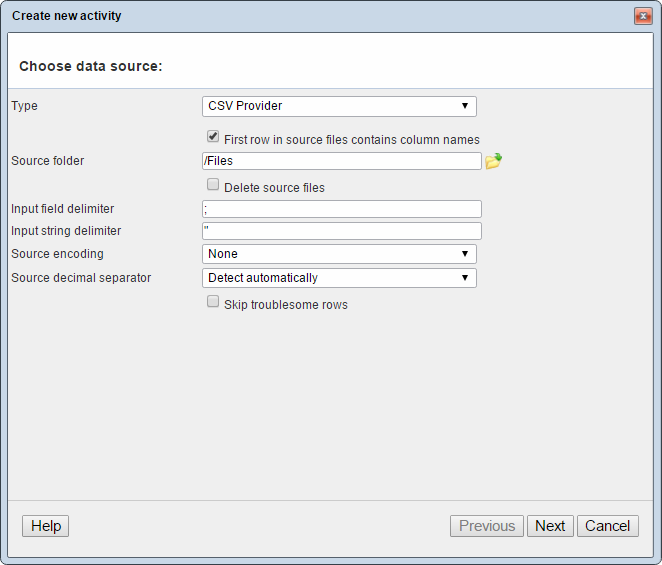
NOTICE! Each csv-file in the selected source folder is considered a table, and as such Data Integration will try and parse all csv-files in the selected source folder. So make sure that the selected source folder contains ONLY the csv-files that are meant for the current job.
You must:
- Select the source folder, which is the folder in which your csv files are located. If the first row in source files contains column names, check that checkbox – and if you want to delete source files after an import had been run, check that checkbox. The principle is one file = 1 table.
- Specify an input field delimiter and an input string delimiter
- Specify the source encoding – by default Excel uses Windows-1252, but you should check. Defaults to UTF-8 if no selection is made.
- Select a source decimal separator. Detect automatically checks for dot [.] and comma [,] in that order, using the first one encountered.
We encourage that the column naming enforces Aa-Zz and 0-9 only. Avoid using special characters and leading/trailing spaces. Not following this rule may lead to unwanted results.
Used as a destination provider
When used as a destination provider, the following settings are available for the CSV Provider (Figure 3.1).
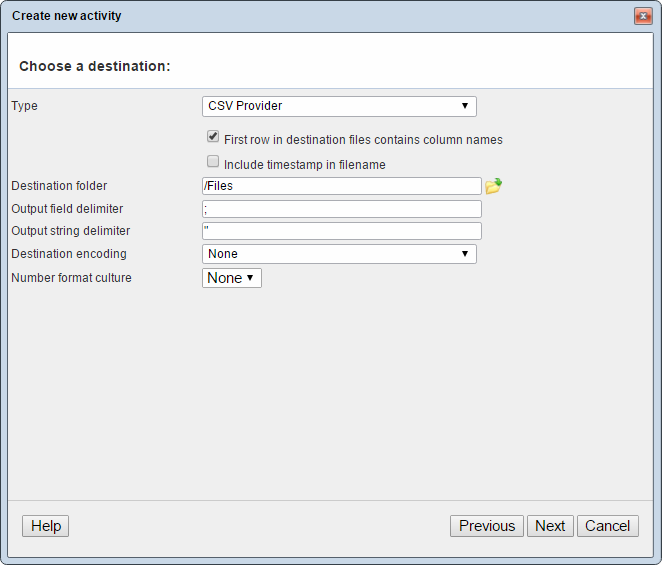
You must:
- Select a destination folder, which is the folder in which your CSV files will be generated
- Check first row in destination files contain column names if you want that, and include timestamp in filename if that is a desirable behavior
- Specify an output field delimiter, an output string delimiter, and a destination encoding (defaults to UTF-8)
- Specify which number format culture you want to use, selecting from the languages active on your solution. Defaults to the default solution language.
Which tables & columns?
For import activities, each CSV file in the source folder is treated as a table, with columns equal to the columns in the file. If the file does not contain column names, the columns will simply be called “column1”, “column2”, etc. The name of the table is the filename, without the extension. So a file called “EcomProducts.csv” will be shown as a table called “EcomProducts” in the mapping.
For export activities, one CSV file is generated for each table, and is named after the table names. For a table called “AccessUser”, a file called “AccessUser.csv” is generated.
All output is wrapped in the “Output string delimiter” character. All delimiter characters in the strings are escaped using the backslash (\) character.
Every row in a file must have the same number of columns.
