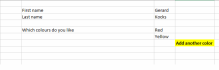Hi there,
We are building a campaign form for our customer Volandis in forms for editors.
The user needs to have the possibility to add several 'diensten' (which is Dutch for services) to the form, see attachement.
Once the users has filled in one dienst (service) we want to give him the opportunaty to add another dienst.
Is it possible in a current version of DW to click on a button "add another dienst".
In that case another empty field appears where the user can fill in another dienst (and so on...).
Can someone tell me if this is possible or else give me a good alternative?
Best regards
Gerard
Developer forum
E-mail notifications
Add fields to a form

Replies

Hi there,
Can anyone give me a reaction on this?
Best regards
Gerard

Hi Gerard
Yes - I do not understand what you want to achieve. Where should the button be - in the email? Or the backend?
If it is in the email, the template can be changed so that it contains a button that links to the form again.
By using querystring parameters when linking back to the form, you can prefill it:
.../formpage?firstName=Gerard&lastname=Kocks
The paramters have the system name of the field you want to fill out.

Hi Nicolai,
Thanks for your reply, I don't think we are talking about te same...
I want to do this on a (landings)page.
Perhaps the example in the attachement helps.
In this form I filled in 2 colours, but if the users wants to fill in a third colour he should be able to use the yellow button.
In case he clicks on it a third field appears...
Is that possible in the current situation?
BR
Gerard

So the colors are checkboxes in the form and you want another one to be added in the browser when the user is filling out the form?
Then you have to do some javascript in the form template.

Hi Nicolai,
Not checkboxes but textfields.
But I think that doesn't change the answer, does it?
BR
Gerard

Nope :-).
You could give them a text area instead of a text field so they can write one color (or whatever) on each line in the field.
You must be logged in to post in the forum